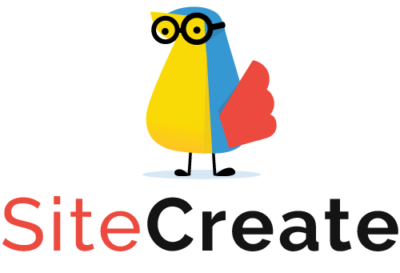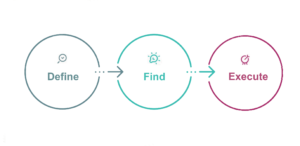Redesigning vs. Rebuilding
Choosing whether you need to redesign or rebuild your website can seem daunting at first, but here we will break it down so you can make the right choice about your website. According to an Alexa study, "the top 4 websites in the world attract nearly 33% of the traffic." These are the big sites like Google, YouTube, and Facebook. Unfortunately, most websites don't attract much traffic at all. And that is not what business owners (including you) want. If your website isn't attracting attention, you may need a website redesign or rebuild. In simple terms, they are exactly how they sound.
 But which one should you pursue is the question?
But which one should you pursue is the question?
Your website may not attract traffic due to one or more of the following reasons:
- Attracting traffic earlier but now isn't, could be due to recent changes you made.
- The marketing channels you use could be less effective now.
- There may be technical issues such as '404 errors', or a slower webpage load.
- The site design may be outdated.
- Web server overload often causes crashes or delays.
- Meta information, e.g., keywords associated with your site may have been removed.
- The geographics you target may now have their attention to competitors.
- Your website being hacked may result in the site being blocked or blacklisted by search engines like Google.
- Google search algorithm changes may have impacted your site. This could mean the content you create may need significant improvement.
- Domain or 'Domain Name Server' (DNS) issues may also contribute to lower traffic to your site.
A glance at the above list tells us that redesigning or rebuilding your website can solve quite a few of these issues. This is why we are talking about it in the first place. But this list still doesn't solve the redesigning vs rebuilding website dilemma.
What is Website Redesign?
Redesigning a website typically involves modernizing it, and may include changing some elements. The work may also include improving aspects of your website such as updating pictures or adding videos. However, the fundamentals stay the same.
When you first build a website, you'll likely use the technology or programs available at the time. You focus on the needs of your customers, and incorporate your branding. The bad news is that technology changes, and it changes fast, which also evolves design layouts. the good news is that you can use all of that to your advantage when staying up to date. But, if it's been awhile since you have changed anything on your site, it may look outdated. Changing the look and feel of your site can keep your customer outreach strong and get you more views.
This is website redesign.
Webiste redesign also includes graphics and enhancing the layout by rearranging content. While doing so, you need to stay knowledgeable of the latest Search Engine Optimization (SEO) best practices. Remember that SEO best practices are constantly evolving as well.
When to Redesign?
How do you know when it's time to redesign a website for your business? Usually, there are tell-tale signs. Below are some examples
- Traffic to your site might still be okay, your lead conversation rate has reduced.
- Your sales has reduced
- When compared with competitive sites for similar products or services, your website looks outdated
- Website isn't mobile-friendly
- Your Google ranking has gone down, and consistently
- Adding new content is no longer easy or looks like there is to much
- The webiste still uses an older Content Management System (CMS)
Benefits of a Redesign
How can you decide if a simple redesign is needed, or a total redesign, or even one is needed at all. when redesigning, there are many benefits.
The appearance of your site is key. Most consumers get influenced by how your website communicates your values. Branding, color, font, layout, and even your logo (to name a few) play major roles. Along with consumers being able to communicate with you seamlessly.
As mentioned earlier, website designs and layouts evolve rather quickly, and new trends become popular. So staying up to date with the latest designs will help your website be successful. New ways of communicating using graphics and images are used more often now. A redesign will allow you to stay up to date with your competitors.
Websites that are not user-friendly tend to lose visitors rather quickly, which in turn drops your Google ranking. When your content can flow together rather than looking bulky can gain more attraction. Which can also make it much easier to showcase or market your products and services, making it easier for your consumer to navigate.
When you redesign, you'll most likely use social media integration, email marketing, or SEO plugins. These improve your reach tp new leads tremendously. Social media in the biggest factor since more and more consumers are using these platforms to find similar products or services they like, need, or love.
Redesign Tips
Once you decide to redesign, you need to plan for the following:
- Defining your objectives
You need a clear understanding of your goals before starting your redesign
- Finding a website developer
If you already have a skilled team, and they can handle the task. Great! But if you don't, that's okay. There are plenty of professional website design agencies.
- Choosing the appropriate tools
This is crucial for a smooth execution of your project. You need a great platform to redesign your website, something you can easily integrate your marketing effort.
Which leads us to rebuilding.
What's Involved in Rebuilding?
Now that you have a better understanding of what a website redesign is, let's get to know what rebuilding is.
Rebuilding doesn't confine itself just to the look and feel (that's what the design is for). But it impacts the underlying technology, and it might include changes to your website functions. You might examine all aspects like the server, CMS, database, and even the code.
The rebuilding process requires that you ask fundamental questions:
- How to make the website more usable and friendly?
- are you using the right CMS?
- How is the website load time? And how is it compared to industry standard?
When to Rebuild?
Before you launched your webiste, you had a strategy around it, and it might have worked well with that strategy. However, with technology changing at rapid speed, the strategy also needs to change.
If you sit down now to redraw your marketing strategy, you'll likely include new abilities. For example, your initial strategy might not have included or focused on mobile, since accessing the internet via mobile was not as popular. However, that has changed and almost everyone is using mobile for the internet. When your website can no longer support your marketing strategy, it's time to rebuild.
Benefits of Rebuilding
Think about this, with modern technology you can take advantage of modern design principles. As mentioned, rebuilding doesn't just involve the technology, it impacts the design. Once you update your website's plugins you get a wider range of design options as well.
Consider WordPress CMS. Top WordPress plugins like WPForms receive frequent upgrades that enhance their functions. If you are using a WordPress website but no plugins, you could be constraining your functions and user engagement. Using the latest plugins enables you to visibly upgrade everything. Even if you aren’t using WordPress, you get the idea.
In the past you may have only had a one choice how a video played on your homepage, now that an update has happened you can show it however you want.
Page speed is a very important metric for Google to rank your website higher. An outdated technology platform could slow when a page loads, which means new leads won't bother navigating further.
If your webiste doesn't adjust to the various screen sizes on different devices, that means it's not responsive. And again, you could lose consumers or new leads. An updated platform allows the needed response to the design for adjustments.
Rebuilding Tips
Rebuilding can be a far more involved project, since everything done on the back-end can change the front end if your not careful. A capable team or a single back-end developer needs to be able to execute this. Here are some considerations:
- Hosting decision making
You may have found that your website isn't performing enough to be considered a high Google ranking. The reasons could be code issues or sub-optimal web hosting. If hosting is an issue, you need to get a reliable, scalable hosting service.
- Choose the right CMS platform
CMS platforms make it easier to quickly launch your webiste. Popular CMS platforms use modern technology stacks, and allow the integration of various functions using plugins.
- A skilled team, and the right project management methodology.
You need the right team for a webiste rebuilding project. Such a team usually consists if designers, web developers, testers, and project managers.
The decision of redesigning vs rebuilding a website largely depends on where your site stands and on supporting your website marketing strategy.